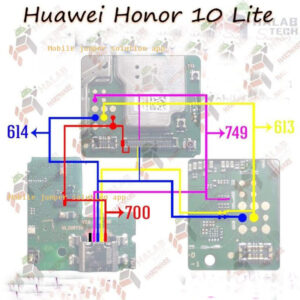Honor 10 Lite Charging Ways Not Charging Problem Solution
Honor 10 Lite (HRY-LX1MEB) is the charging problem, and this is mainly because if your charging connector is having problems, sooner or later your phone will run out of power, leaving you completely powerless, it is therefore strongly recommended to have it corrected as soon as you notice such charging problems. In the following lines, you will get to know some of the charging issues related to Redmi 6 Pro along with their solution.
Honor 10 Lite charging solution Jumper issue
The charging problem in Huawei Honor 10 Lite can be caused by damage to the broken charging pen and water damage. In the event of a charging problem, the mobile cannot save energy in the battery and may display a false charge. Under false charging condition, you can only see the charge in the mobile, but it will not save electricity.
In Image ,
In Inmage there is differwnt colours of line drawed on Honor 10 Lite (HRY-LX1MEB) board this line are missing or breakdown on board, Hence this is the resonse of error or fault created in the smartphone . If you want to solve this problem make the jumper same as same in image on your mobile .This way you can solved your problem.
Reasons for Honor 10 Lite charging problems
- The phone can be damaged by water.
- Dust particles may be present in the charging connector.
- The Honor 10 Lite charger may be faulty.
- The connection to the phone may have been lost.
- The phone was physically damaged.
- One of the capacitors may be defective.
- The charging IC may be defective.
Any charging problem Huawei Honor 10 Lite charging solution Jumper problem Unsupported charging means
after disassembling the mobile phone, you need to do some steps as shown in the above diagram Check if the charging socket and points have a good value, if yes, replace the charger and check if the charging points on the motherboard do not indicate exactly meter reading, you need to check all the parts and tracks shown in the diagram of Huawei Honor 10 Lite.
Watch how the motherboard varies carefully if there is rust or carbon and water damage or a damaged part. If a track is missing, fit jumpers as shown and if any part is damaged or broken, replace it with a new one.
Keep visiting this page for more information and new tips and tricks on how to fix this problem, we will update when there are new updates. Some related articles are also given below, you can know more about the mobile phone.
Please note that while every diagram and solution displayed on our website has been tested by one or more of our teams before posting, we are therefore not responsible for any loss or damage, including personal injury. Use these repair solutions at your own risk. .
Hisense U961 USB device not recognized. Does not charge.