Imagine a tech, sweat dripping, wrestling with a Samsung A23. It’s bricked. It won’t boot. Traditional methods? Useless. Now, picture them using a simple trick to bring it back from the dead. That’s the power of test points.
The Samsung A23 is a popular device. This means there are lots of broken ones that need fixing. Common issues? Dead boot situations are prevalent. Flashing firmware fails way too often. The cost of these repairs piles up fast. Test points are your secret weapon. They let you talk to the phone’s core directly. This boosts the chance of fixing phones that seem unfixable.
Table of Contents
Understanding Test Points on the Samsung A23
What exactly are test points? And why are they important for fixing phones? Let’s dive in.
What are Test Points?
Think of test points as a secret back door. It bypasses all the normal security. Test points are small contact points on the phone’s motherboard. Technicians can use these to directly communicate with the phone’s processor. If the normal boot process is broken, test points provide a workaround. They let you flash firmware, unlock the bootloader, and diagnose problems. It provides low-level access to the phone.
Why are Test Points Necessary?
Sometimes, a phone gets locked up tight. Standard methods won’t work. This is where test points shine. For example, maybe the bootloader is locked. Test points help bypass this. They are also useful for accessing EDL (Emergency Download) mode. EDL mode is required for flashing new firmware. Without test points, these situations are often impossible to fix.
Locating Test Points: Tools and Techniques
Finding test points requires some tools. You’ll need a multimeter to check electrical connections. Precision tweezers help make connections. A soldering iron might be needed for a secure connection. More than anything else, you need schematics. Schematics are diagrams of the motherboard. They show exactly where the test points are located. Search for “Samsung A23 schematic” online.
The Precise A23 Test Point Solution (Step-by-Step)
Alright, let’s get practical. Here’s how to use the A23 test point. Remember, safety first!
Identifying the Correct Test Point(s)
First, find a reliable schematic for your specific A23 model. The location of the test point can vary based on the board revision. The diagram below shows the common location. Usually, you’ll be looking for two points. One is a ground (GND) point. The other is the EDL or data point. These are often near the processor.
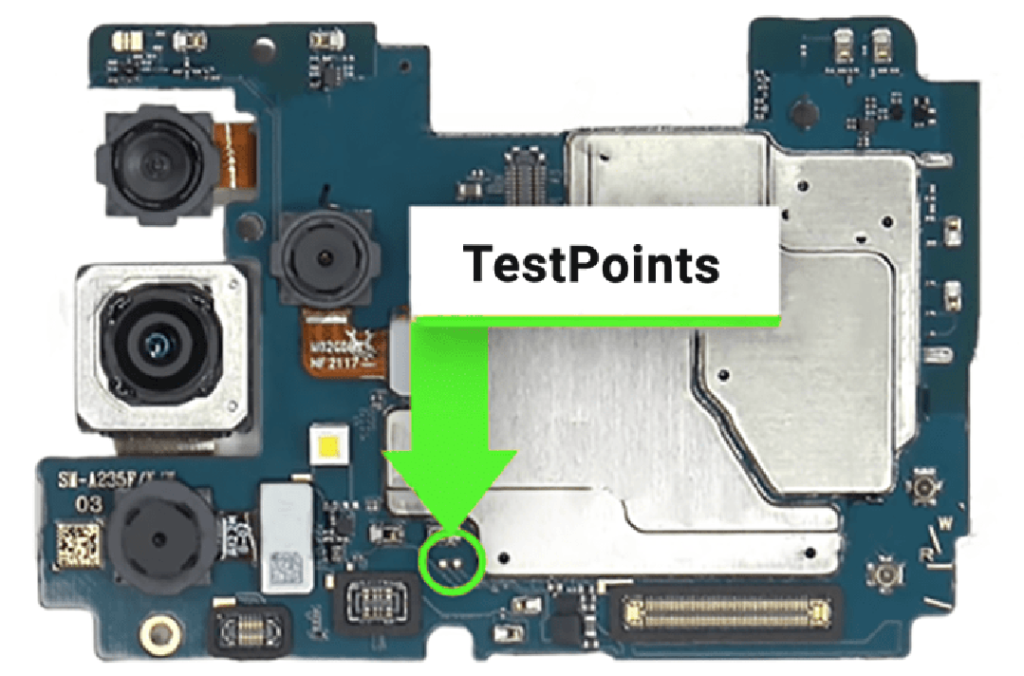
Connecting to the Test Point: Methods & Precautions
You can connect to the test point in a few ways. Soldering provides the most stable connection. However, it requires skill. A less risky option is using a probe or tweezers. Hold it firmly on the test point. No matter the method, the most important thing is to prevent short circuits. A short circuit can fry the motherboard. Make sure your tools don’t touch other components. Use Kapton tape to insulate surrounding areas.
Software and Drivers: Preparing for Communication
Before connecting, prepare your software. You’ll likely need Qualcomm QPST or a similar flashing tool. Also, install the correct Qualcomm drivers. If the drivers aren’t installed, your computer won’t recognize the phone. Go to device manager on Windows. See if there are any unrecognized devices after connecting the phone. If so, update their drivers.
Troubleshooting Common Test Point Connection Issues
Test point connections aren’t always smooth sailing. Here’s how to handle common problems.
Device Not Recognized
If your computer doesn’t see the phone, don’t panic. First, check the drivers. Are they installed correctly? Next, inspect the USB cable. Try a different one. Also, double-check the test point connection. Is it solid? Maybe you’re touching the wrong point. Confirm that the test point connection is making contact.
Connection Instability
A shaky connection can cause problems. This leads to voltage fluctuations. Check your power supply. Ensure it provides a stable voltage. Also, software conflicts can interfere. Close unnecessary programs. Try a different USB port. A direct connection to the motherboard helps in these cases.
Short Circuits and Hardware Damage
Short circuits are a real danger. Always double-check your connections. Look for any stray solder or metal. If you suspect a short, disconnect everything immediately. Then, visually inspect the board for damage. Burnt components mean serious trouble. You might need to replace damaged parts. A microscope can help spot small damage.
Advanced Techniques and Considerations for 2025
The world of phone repair is always changing. Here’s what to expect in the coming year.
New Security Measures and Their Impact
Samsung is always improving their security. New updates might block some test point methods. Keep an eye out for these changes. The repair community will likely find workarounds. Stay informed on forums and repair communities. Research before attempting repairs after a major update.
Emerging Tools and Software
New tools and software are making test point repairs easier. Some tools automate the process. Others offer better diagnostics. Look into tools like Medusa Pro or Octoplus. These tools provide advanced features. Check online forums for reviews and recommendations.
Ethical Considerations and Best Practices
Test point repairs can raise ethical concerns. Data privacy is important. Always get the customer’s consent before attempting data recovery. Respect their privacy. Also, only use test points for legitimate repairs. Avoid using them for illegal activities. Responsible repair practices are essential.
Conclusion: Mastering the A23 Test Point for Future Repairs
Using test points on the Samsung A23 is a powerful skill. It lets you fix devices that would otherwise be unfixable. You’ve learned how to locate them, connect to them, and troubleshoot common issues.
To prepare for the future, always update your skills. New tools, software, and security measures will emerge. By continuing to learn and practice, you’ll be ready to handle any A23 repair that comes your way. Now go, practice those skills. Explore resources online and continue learning.