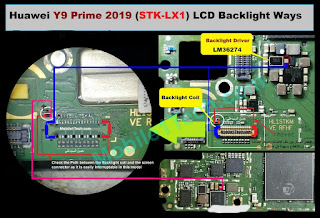Huawei Y91 prime stk lx1 LCD backlight ways jumper solution
Huawei Y91 prime stk lx1 LCD backlight ways jumper solution
In this article, you will find Huawei Y9 Prime 2019 STK-LX1 Display LEDs Light Ways, backlight solution, full LCD ways to display connection line paths in case you are going to solve display problem like blank screen, dark screen, white screen (with tones), No LED backlight due to moisture damaged problem or accidental dropping by users.
The issue of no backlight on a mobile device is a very common case, it will definitely be the time when we use a lot of activities with an Android phone device, on this occasion the MobileRdx team is trying to chat and discuss offer a repair solution on Android device. Huawei Y9 Prime 2019 without backlight. Maybe some of you have the same obstacles and damage on Vivo Y81 Android phones which have no light on the screen or LCD screen
Here are some of the Huawei Y9 Prime 2019 screen lighting issues that you may be experiencing
- No Display
- Lines on Display
- Low Light on Display
- White Display
- No Backlight
In picture,
In Image, there are different colors of the line drawn on the Huawei Y9 Prime 2019 board, this line is missing or defective on board, so this is the reaction of some mistake or mistake made in the smartphone. To solve this problem, configure the jumper in the same way as in the image of your mobile. This way you can solve your problem.
To solve the problem with the dark screen view of Huawei Prime Y9 to solve, you can first try to replace a new screen module or install, so you can easily check whether the LEDs of the backlight on the screen. LCD screen was still working or already damaged. You can also check LED with the multimeter if you can handle it without damaging the LCD flex connector. If the newly installed LCD display still has the same problem and the LED indicator does not light up, please refer to the solution below and locate the marked components on the PCB.
How to fix Huawei Y9 Prime 2019 screen lighting issue
Note: Please make sure the LCD screen is OK or try to replace it before proceeding.
- Clean the two connectors on the motherboard and the points on the left display strip.
- After cleaning, try to test your problem by turning on your cell phone.
- The problem is caused by the frequent missing light spots. Try to do the same as the diagram above directly.
- If the light current is displayed on the reference points of the connector. Test and replace the backlight LED.
- If there is no power on the connector pins. Try this clean or test the light controller chip.
- For the faulty front panel display light, please fix it by repairing the lighting part.
- Replace damaged resistor or phantom to reconnect if their is an open line path.
Keep visiting this page for more information and new troubleshooting tips and tricks, we will update you when new updates arrive. Below you will also find related articles where you can learn more about cell phones.
Please keep in mind: – that although every diagram and solution posted on our website has been tested by one or more of our teams before publication, we are therefore not responsible for any losses or damage, including injury. Use this repair solution at your own risk.