Hii, Mobile technician In this article Redmi 9 Backlight Ic, we share the latest solution of Redmi 9 display lighting modes and jumper backlight issues, Full LCD means display connection line path, if you are going to solve the problems of ‘display such as blank display, dark screen, white screen There are (with tones), no backlight LED caused by moisture damaged or accidental dropping by users. The Redmi 9 backlight display problem is a typical case; Surely this will be the time when we use many activities with Android phones, in this occasion MJS team try to discuss and provide repair solution on Android device Redmi 9 No Backlight. Some of you may have the same chance and damage on Redmi 9 Android phone with no light on the screen or its LCD.
Table of Contents
Redmi 9 Backlight Ic Way | LCD Light 100% Quick Solution
For starters, an LCD screen is your phone’s digital display interface, the interactive part where you see when working or tapping an icon, watching videos, playing music or games, and more. When the LCD (liquid crystal display) is defective or damaged, you will not be able to enjoy it as before. This is where the LCD backlight comes in, the backlight is a series of LEDs (Light Emitting Diodes) that are neatly organized and matched in screen layers to illuminate the LCD screen.
Redmi 9 backlight helps fix issues
To fix Redmi 9 dark screen backlight issue, you can first try replacing or installing a new display screen module, to easily verify that the LCD backlight LEDs are working. If you can handle it without damaging the flexible LCD connector, you can also check the LED using a multimeter. If the newly installed LCD screen still has the same problem and the LED indicator does not, see the solution below and locate the highlighted components on the PCB board.
Redmi 6 Pro Ear Speaker Ways Earpiece Audio Problem Solution :- Click Here
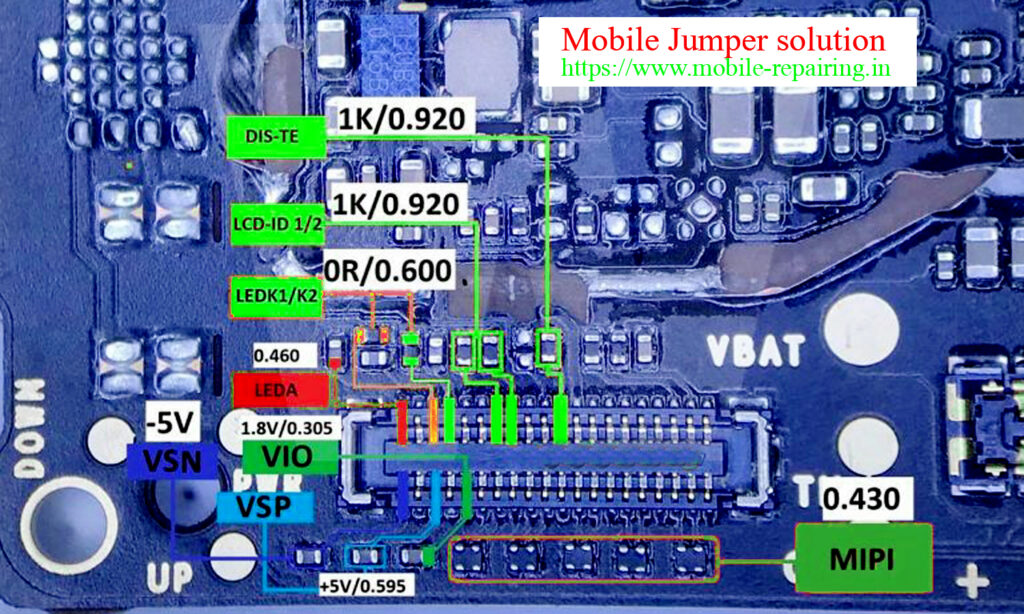
Here are some Redmi 9 screen light issues that you may experience:
- White displkay
- No Display
- Lines on Display
- Low Brightness on Screen
- No Backlight
Steps to fix Redmi 9 backlight issue:
“Note: Make sure the Redmi 9’s LCD screen is working properly or try replacing it before continuing.”
- Check that the LCD screen is not damaged, cracked or broken. Replace if necessary.
- Check the device firmware and perform a self-test and calibration method. Update or flash the firmware.
- Check that the pin connector on the LCD display is not damaged. Clean, re-solder or replace if necessary.
- Now check for continuity between the resistance compounds between the display connectors. If any of these tracks are missing, create a jumper.
- If the above procedures do not resolve the issue, the potentially faulty main motor is IC. Try to heat it up again.
If you have any further questions,
Please feel free to leave a comment. Note: Each repair solution posted here has been tested by at least one member of our team. Use the information available here at your own risk. We are not responsible for any damage to your device during the repair process.
Another Solved Problem 100% solved
IPhone 7 Speaker Not Working Problem Ringer Jumper Ways :- Click Here
Samsung J4 [J400F] mic problem jumper solution :- Click Here
Samsung Galaxy J2 2017 j200GU Display Light Ways Backlight Solution :- Click Here