The Samsung A23 5G (SM-A236B) is a popular mid-range device known for its sleek design, robust performance, and excellent display. However, like any electronic device, it is not immune to occasional hardware issues. One common problem that users may face is with the backlight, which plays a crucial role in making the display readable under various lighting conditions. In this article, we will explore the common reasons why backlights may fail on the Samsung A23 5G, explain what the LCD and backlight systems are, and provide solutions to repair display backlight issues.
Table of Contents
Common Reasons Why Samsung A23 5G (SM-A236B) Backlights Don’t Work
Backlight issues on the Samsung A23 5G can be frustrating, especially when the phone screen remains dark, making it difficult to use. Here are some of the most common reasons for backlight failure:
1. Damaged LCD Connector
The LCD connector is responsible for linking the display to the motherboard. If the connector is damaged or loosened, the backlight may not receive power, leading to a dim or completely dark screen. Damage can happen due to drops, impacts, or even regular wear and tear.
2. Faulty Backlight Driver IC
The backlight driver IC (Integrated Circuit) is responsible for controlling the backlight’s brightness and functionality. If this IC becomes faulty due to an electrical issue or a short circuit, it may prevent the backlight from working.
3. Water Damage
Water can severely affect electronic components, including the backlight system. If your phone has been exposed to moisture or water, it could short-circuit the components responsible for lighting the display.
4. Software Issues
While the backlight is primarily a hardware component, certain software glitches may interfere with its performance. For example, firmware bugs or settings adjustments can lead to dimming or turning off the backlight unintentionally.
5. Defective Display
A malfunctioning display unit itself can result in the backlight not working. In some cases, the LCD may work but without proper illumination from the backlight, making the screen appear completely dark.
6. Blown Backlight Fuse
The backlight fuse acts as a protective element for the backlight circuit. If this fuse blows due to a power surge or electrical fault, the backlight will stop functioning until the fuse is replaced.
Solution of Samsung A23 5G (SM-A236B) Ways Show Light Issue Arrangement Image Through
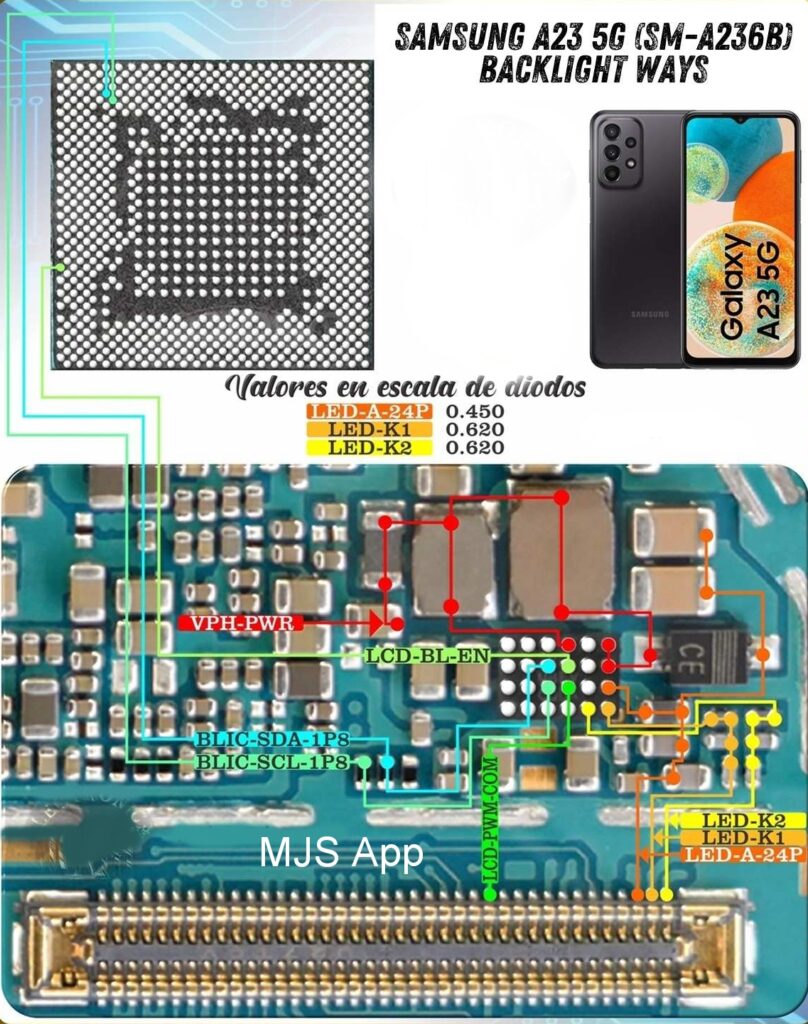
To fix the issue with the dull backdrop illumination of the Samsung A23 5G (SM-A236B), the initial step is to change the presentation screen module. This will take care of figure in the event that the LCD’s backdrop illumination LEDs actually work or on the other hand assuming they are broken.
You can utilize a multimeter to really take a look at the LEDs to more deeply study the issue, however be mindful so as not to harm the LCD flex association. On the off chance that the recently joined LCD actually has a similar issue and the Drove light is off, take a gander at the arrangements and find the right parts on the PCB board.
Repair Samsung A23 5G (SM-A236B) Backlight Problems
Repairing the backlight on a Samsung A23 5G can be a straightforward or complex task depending on the root cause of the issue. Here are some solutions to the most common problems:
1. Fixing Loose or Damaged Connectors
Reconnecting a loose or damaged connector usually solves the problem. If the connector is damaged, replacing it will restore the backlight’s functionality. Technicians can easily source and replace this component to get the backlight working again.
2. Replacing the Backlight Driver IC
The backlight driver IC controls the brightness and power supply to the backlight. If this IC malfunctions, replacing it with a new one will solve the issue. This repair requires expertise and should be handled by a technician with experience in micro soldering [4].
3. Water Damage Repair
If water has entered the device, the backlight issue could be caused by short-circuited components. Removing moisture and checking for short circuits in the backlight circuit can sometimes restore normal functionality, though in severe cases, component replacements may be needed.
4. Backlight Fuse Replacement
If the backlight fuse is blown, replacing it with a new one is a simple and effective solution. You can identify a blown fuse using a multimeter and then replace it with an appropriate fuse to restore the backlight.
Conclusion
Backlight problems on the Samsung A23 5G (SM-A236B) are not uncommon and can be caused by several factors such as hardware damage, software issues, or exposure to water. Fortunately, many of these issues can be repaired by replacing faulty components like the LCD connector, backlight driver IC, or backlight fuse. If you’re not confident in diagnosing or fixing the problem yourself, it’s best to seek help from a professional technician to avoid causing further damage to your device.
By following the backlight repair methods outlined in this guide, you can restore your Samsung A23 5G’s display to full functionality, ensuring a bright and readable screen once again.